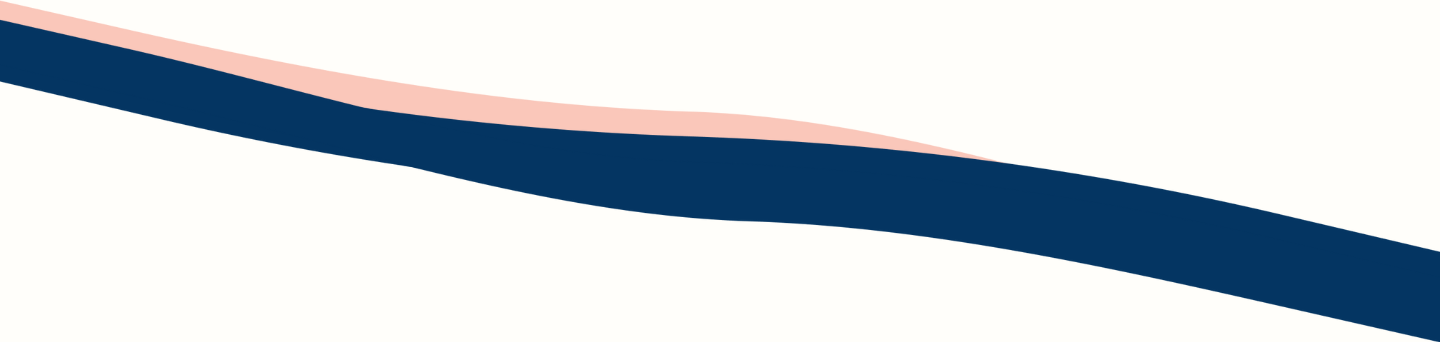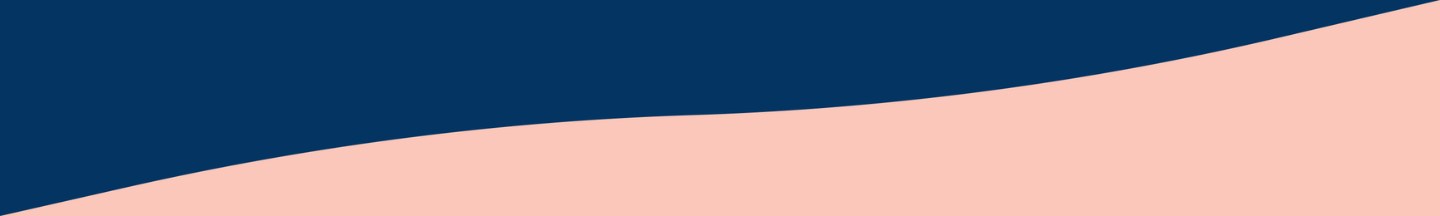Instruction manual
You use Elleloom simply at home, with or without the help of your partner. You don't need any
medical knowledge. If you follow this package insert and the instructions, you can use the speculum safely.
-
Caution:
Use the speculum with the camera only for yourself! For hygienic and health reasons, we expressly discourage use by another woman - even within the same seen or when you no longer need the instrument yourself.
The use of Elleloom is discouraged if you are a virgin, have vaginal complaints, have an abnormal physique or have had surgery in the area of the female genital organs.
When is it not useful to use Elleloom?
• If you are pregnant;
• If you are menstruating;
• If you have or have recently had a sexually transmitted disease (STD), urinary tract infection or fungal infection;
• If you have pelvic pain;
• If you have just had sex. It is better to wait a few hours after sex before using Elleloom.
The flow of the software
-

Entry of the cycle
-

8-day calibration
-

Gathering user insights
-

Use Elleloom during your fertiledays

Before using for the first time
If you are using the software for the first time, you need to create an account. Sign in and complete all the sections. Specify the first and last day of your last period. The first day of menstruation is always day 1 of your cycle.
Calibration
Once you have entered all the data, you are going to calibrate Elleloom. This gives the software a picture of your personal cycle. And of how the opening in the cervix changes during your cycle. In this way, the software can indicate for your next cycles when your most fertile days and hours are. Calibration is done by taking a daily picture of your cervix from day 8 of your cycle until day 18. The software reminds you of this.
Before first use, our advice is to disinfect the speculum with Isopropyl alcohol 70%, then wait a few hours before inserting the speculum or rinse the speculum with water before inserting it.
After cleaning, you can start using the speculum. First read the step-by-step usage advice and tips for comfortable use in this leaflet and/or read the abbreviated manual included in the Elleloom package.
After you insert the speculum (the top is the push rod where the camera snaps in) and connect the camera via cable to laptop or Android phone, the image interface shows blurred images from the camera. You can choose to make the image sharp and view your cervix itself, or keep it blurred/blurred throughout the process. When you click the record button, an image of your cervix is taken and analyzed by the vision software. You can see the measurement of your cervix on the image with red and green lines. Because you are in the process of calibration, no results are displayed.
The advice is to take pictures every cycle from day 8 to day 18. This way, the software learns more and more about your cycle and the changes in the opening of your cervix. And the predictions get better and better. You may also take additional pictures on earlier or later days.
The software keeps track of how many days of imaging is needed for successful calibration and reminds you to take a scan each day. If you miss a scan, the calibration process resets and you must try again on your next cycle. Once all ten calibration days are completed, you will gain insight into your cervix. Thus, a one-time calibration is required in your 1st cycle. A good prediction of your optimal fertility days can be made in the 2nd cycle. During the calibration you will also not see filled statistics yet which will only be filled in the 2nd cycle if the calibration is successfully completed.
Once the calibration is complete and your minimum and maximum are determined, you can use Elleloom on the next cycle from the 8th to the 18th day. Each new scan taken compares the measurements taken during that scan with the minimum and maximum calculated through calibration. The results are displayed on the home page and on the special results tab.
The minimum and maximum expansion are displayed in a range, and all scans made by the user are displayed in that range as a percentage. A graph is also displayed to show where the current scans are on the overall development curve of the cycle.
Step by step
Make sure you become familiar with the Femiscope. Open and close the speculum a few times before inserting it so you know how it works. Follow the steps below. The numbers correspond to the numbers in the abbreviated manual.
Feel comfortable.
Choose a quiet and familiar environment where no one can disturb you. The recommended position is a lying position with a pillow under your hip. Keep the same position every day for best results.
Preparation
First, wash your hands with unscented soap. Always remove the camera before cleaning the speculum. Cleaning the speculum can be done with cold or warm water and unscented soap if necessary. For first use, disinfect the speculum by immersing it in 70 percent Isopropyl alcohol for one minute. Keep the speculum closed as you insert it with the push rod where the camera is clipped in above. Take the speculum between the thumb and forefinger of your dominant hand (the hand with which you write). If you want, you can use a non-water-based lubricant.
Insertion
Spread the entrance of your vagina with index and middle fingers of your other hand and insert the speculum. In the same direction as you would insert a tampon. Insert the speculum slowly, following the lower wall of your vagina as you do so.
Open the speculum
Push the push bar that the camera clicks into all the way forward (3 clicks) and snap it into place with the latch. The cervix usually tilts itself into the correct position by itself when you open the speculum.
Follow the instructions in the software
To do this, connect the USB connector of the camera to your laptop or Android phone and open the software. Then follow the steps in the software and take a picture of your cervix. Our vision software clearly displays your cycle.
Close the speculum
Close the speculum before removing it from the vagina again by pressing the latch and pulling the push rod where the camera is clicked in completely backwards. The spoon blade will then close by itself.
Removing the speculum
Remove the speculum from the vagina and apply the cleaning instructions.
Cleaning advice
First wash your hands with unscented soap. Always remove the camera before cleaning the speculum.
Cleaning the speculum can be done with cold or warm water and unscented soap if necessary.
For first use, disinfect the speculum by immersing it in 70 percent Isopropyl alcohol for one minute.
After cleaning, store the product hygienically, such as in its packaging.
Our advice is to use the speculum in any case:
Before first use, our advice is to disinfect the speculum with Isopropyl alcohol 70 percent, after this wait a few hours before inserting the speculum or rinse the speculum with water before insertion.
Clean with water each time after use, possibly with an unscented soap.
Disinfect with Isopropyl alcohol 70% after each cycle and keep clean for use during the
next cycle.
All mentioned products can be ordered on our website http://www.elleloom.care.
Tips for comfortable use
If necessary, apply a lubricant to the outside of the speculum to make it easier to insert. Do not use a water-based lubricant because this, in combination with the material of the speculum, actually makes it more rigid. So use a silicone-based lubricant.
Insertion of the speculum is easiest when you are lying down. If necessary, put a pillow under your buttocks. If you want, you can also ask your partner to insert the speculum.
Practice inserting the speculum several times. Do it gently, gradually and slowly. If you squeeze slightly during insertion, your muscles relax. This allows the speculum to go in more easily.
Stop if it doesn't work well; don't continue for more than a few minutes at a time. Rather try again later.
Visit http://www.elleloom.care for answers to frequently asked questions. For medical questions or for a diagnosis, contact your physician.
How exactly does the camera work?
The camera is best used through a laptop. Because working through an external camera via a phone always depends on the capabilities offered by the vendor. An Android phone generally gives the least problems in terms of controlling the camera. With Apple this is still a bit more difficult, but they are working hard on a possible solution for this.
Questions?
Do you still have questions? Take a look at the FAQ on our website. Of course you can also contact Isabel from our customer service at isabel@elleloom.care. We are happy to help.